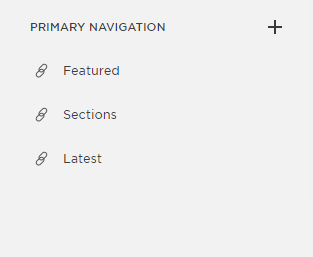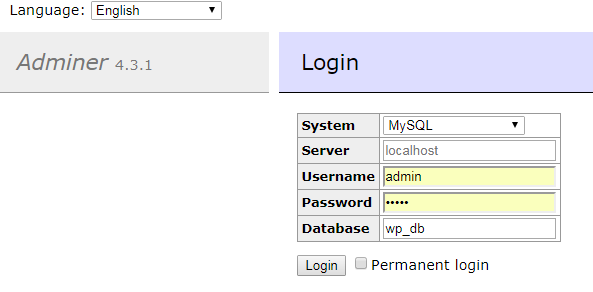How to check if current post have specific shortcode in Wordpress
Shortcode is the one of powerful feature in Wordpress which provides so much flexibility to enhance functionalities. Sometime you need to detect if current post/page have already specific shortcode. Here is the following two snippets which you could use for check specific shprtcode into your shortcode callback function. Snippet -1(Using has_shortcode() function) <?php add_shortcode('shortcode_name','shortcode_callback'); function shortcode_callback($atts){ global $post; $shortcode_feature = ' '; if (has_shortcode( $post->content , ' shortcode_name ' )){ // Apply your specific code here. } // Do whatever you want return $shortcode_feature; } Snippet -2 (Using strpos() function) $shortcode = '[shortcode_name'; $check = strpos( $post->content,$shortcode ); if ( $check !== false ) { //Return already matched } Prefer to use Snippet-1 using default function of wordpress. Cheers ...