How to Create Secondary Menu in Squarespace
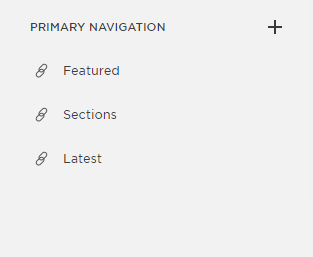
Here is the following steps to create secondary menu into Squarespace website. 1. Enable Developer Mode a) First, Login into your Squarespace admin panel using /config at end of your website URL. like- https://your-domaine.com/config b) Navigate to Settings=>Advanced=> Developer Mode and enable developer mode. c) Now you will get details of your Squarespace SFTP account. Configure these details with your Filezilla or any other server connecting tool. 2. Menu Registration a)Please open template.conf file and find the navigations into JSON array. b) Apend your menu name and title into Navigation JSON array as given below. { "title": "Primary Navigation", "name": "topnav" }, c) Now update file on server and you could see new menu register into your Squarespace website under Pages section. 3. Display Menu You have successfully registered your menu. Now you want to display this m