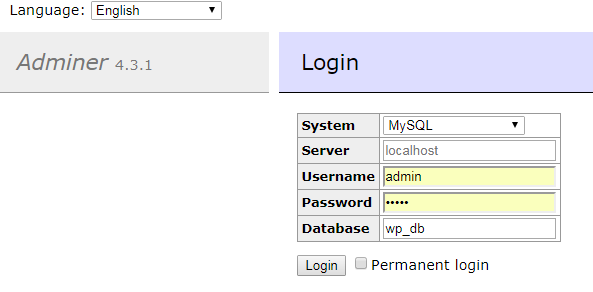If we want to google or other search engines do not crawl our posts and categories in wordpress . For this we can use following script, Go to functions.php file in your theme-: function add_meta_tags() { if(is_single() || is_archive()) { ?> <meta name="robots" content="noindex,nofollow"/> <?php } } add_action('wp_head ','add_meta_tags'); If you want to use other pages like author,tags and date just replace if statement if(is_author() || is_tag() || is_date()) Thanks.