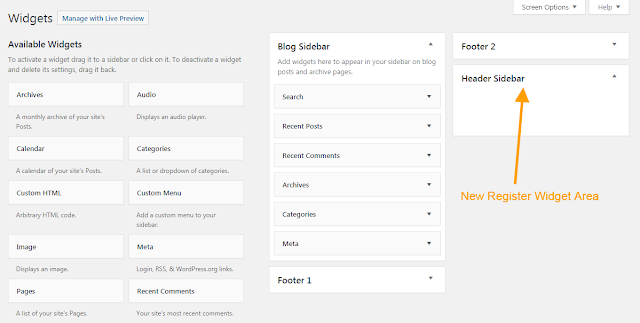Dropdown Menu in Css and Html
DROPDOWN MENU IN CSS AND HTML HTML <ul id="menu"> <li><a href="#">Mobile</a> <ul class="submenu"> <li><a href="#">sony</a></li> <li><a href="#">apple</a></li> <li><a href="#">micromax</a></li> ...