How to Get Access of Database of Dynamic Site Without cPanel Details
If you want to get access of database of any dynamic site and do not cPanel details. Do not be panic. Here is the quick way of getting access of database.
- Connect your FTP and navigate to your site root directory.
- Download adminer.php and upload this file on root directory of your website.
- Run this file like - http://www.yoursite.com/adminer.php. Now you could see your screen similar to below screenshot.
4 . Fill the database connections details from wp-config.php file and click on Login.
5. Now you have Database panel,You can Export,Import,Operations with database.
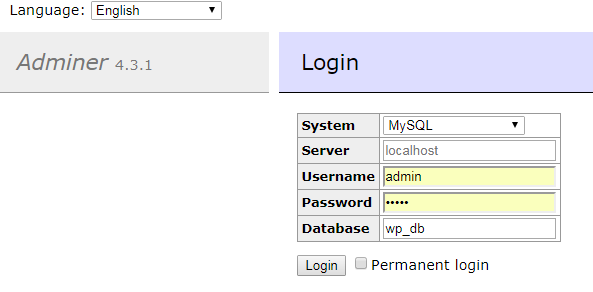

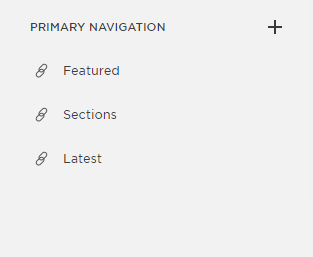
Comments
Post a Comment