Add Pagination in Products and Order in Opencart Admin panel
Pagination is the one of most important fact to easily switching in our products and order listing in admin panel. We can easily achieve it through some changes in following files:-
1) For product pagination
- Open product.php from admin=>controller=>catalog=> product.php. and go to line no.336. Probably you will be find this code-
'start' => ($page - 1) * $this->config->get('config_limit_admin'),
Replace this line code with the following code
'start' => ($page - 1) * 10,
- Go to line no.500. Probably you will find this code
$pagination->limit = $this->config->get('config_limit_admin');
Replace this line with the followings code
$pagination->limit = 10;
2) For order pagination
Apply all above process in order.php file. You could find this file in admin=>controller=>sale=>order.php.
Note: May be line number will be different try to find these code and edit according to above message.
Thanks.

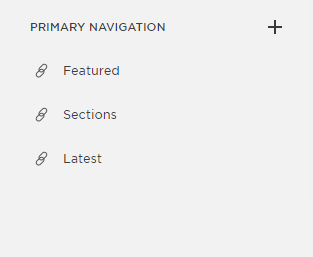
Comments
Post a Comment