Create New Project in Laravel
first install composer from here.
then go to your cmd Prompt in windows.
go to your wamp directory and
type following command.
composer create-project laravel/laravel project_name --presfer-dist
now laravel download in your directory with project-named folder
now open this and enjoy with laravel....
then go to your cmd Prompt in windows.
go to your wamp directory and
type following command.
composer create-project laravel/laravel project_name --presfer-dist
now laravel download in your directory with project-named folder
now open this and enjoy with laravel....

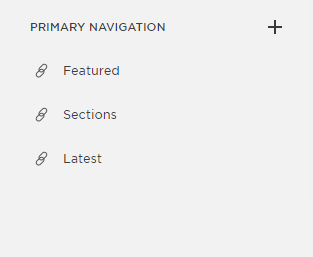
Comments
Post a Comment